FAQ
general questions
What cost DOWSER?
DOWSER is and will remain free of charge! Our vision is to provide emergency services and interested users a free tool to support the progressive digitalization of water intake points.
How does DOWSER finance itself?
DOWSER is distributed by h3ko Vertriebs UG (limited liability). The project is financed through research funding. DOWSER is aimed at all emergency services or persons who have an interest to support the digitization of existing water intake points. In the long term a comprehensive overview of all water intake points shall be created with DOWSER, which allows emergency services to quickly retrieve information about certain water intake points in the immediate surrounding or at the operation site.
Which mobile device is required for DOWSER?
DOWSER is specifically designed for Apple users, who wish a quick and easy overview of existing water intake points in the immediate surrounding or at the operation site. Thereby all iOS devices from operating system version 8.1 upwards are supported. Furthermore, it is possible to use DOWSER on the Apple iPad, iPad Air or the new iPad Pro. Currently a special Android version is in development, so that in the future Android users will also get the chance to use DOWSER on Android enabled devices.
Which mobile device is required for DOWSER?
DOWSER is specifically designed for Apple users, who wish a quick and easy overview of existing water intake points in the immediate surrounding or at the operation site. Thereby all iOS devices from operating system version 8.1 upwards are supported.
Furthermore, it is possible to use DOWSER on the Apple iPad, iPad Air or the new iPad Pro.
Currently a special Android version is in development, so that in the future Android users will also get the chance to use DOWSER on Android enabled devices.
What happens when I change my members name?
If a change of the member name occurs, the new member name appears automatically for already registered and rated water supply intake points.
A question could not be answered?
Using our contact form, questions that were not previously considered, can be forwarded directly to us. A click on the CONTACT link navigate you to the contact form.
installation
Is an e-mail address or members name required to use the DOWSER-App?
No email address is required for the use of the DOWSER App. A member name is automatically set up for the use of the DOWSER App. The member name is required, so that additional water intake points can be entered. Furthermore, existing water intake points can be rated. The member name can be viewed at any time in the profile menu and changed whenever required. 

handling
Is an active internet connection required?
An active Internet connection is required for the use of the DOWSER App. DOWSER queries the own location on a regular basis and thereby determines water intake points in the immediate surrounding and displays these on the respective mobile device. An active Internet connection is also required when entering or rating water intake points, because new information is transmitted to a database.
Can I use DOWSER into another language?
Currently, DOWSER supports the languages German and English. Depending on the language setting of the mobile device, an automatic adjustment of the national language occurs in the DOWSER App. If the selected language of the mobile device is not supported by DOWSER, use of the DOWSER App is automatically in the English language.
How can I see water intake points?
[caption id="attachment_140" align="alignnone" width="305"]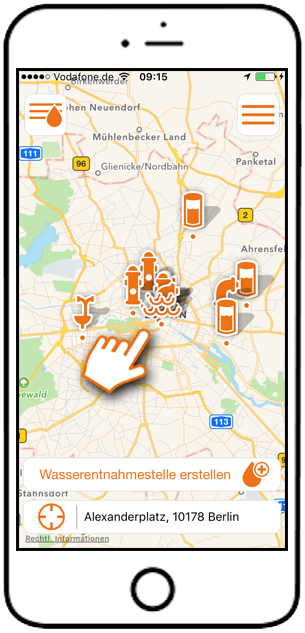 Use the street map to find water intake points near your current location.[/caption]
[caption id="attachment_143" align="alignnone" width="305"]
Use the street map to find water intake points near your current location.[/caption]
[caption id="attachment_143" align="alignnone" width="305"] Use the address field to find water intake points at your favourite address.[/caption]
[caption id="attachment_147" align="alignnone" width="305"]
Use the address field to find water intake points at your favourite address.[/caption]
[caption id="attachment_147" align="alignnone" width="305"] Use the list menu to see water intake points in the direct surrounding.[/caption]
[caption id="attachment_148" align="alignnone" width="305"]
Use the list menu to see water intake points in the direct surrounding.[/caption]
[caption id="attachment_148" align="alignnone" width="305"] The list menu shows a detailed view about water intake points in the direct surrounding.[/caption]
The list menu shows a detailed view about water intake points in the direct surrounding.[/caption]
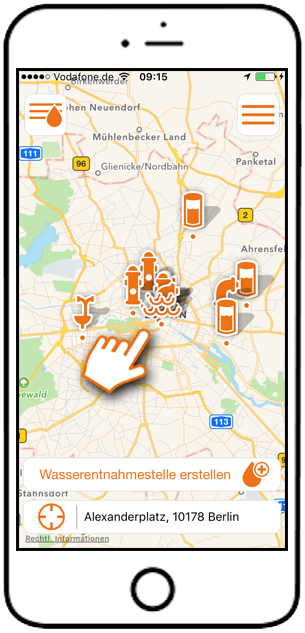 Use the street map to find water intake points near your current location.[/caption]
[caption id="attachment_143" align="alignnone" width="305"]
Use the street map to find water intake points near your current location.[/caption]
[caption id="attachment_143" align="alignnone" width="305"] Use the address field to find water intake points at your favourite address.[/caption]
[caption id="attachment_147" align="alignnone" width="305"]
Use the address field to find water intake points at your favourite address.[/caption]
[caption id="attachment_147" align="alignnone" width="305"] Use the list menu to see water intake points in the direct surrounding.[/caption]
[caption id="attachment_148" align="alignnone" width="305"]
Use the list menu to see water intake points in the direct surrounding.[/caption]
[caption id="attachment_148" align="alignnone" width="305"] The list menu shows a detailed view about water intake points in the direct surrounding.[/caption]
The list menu shows a detailed view about water intake points in the direct surrounding.[/caption]
How can I add a wate intake point?
[caption id="attachment_150" align="alignnone" width="305"] Use the button to open the menu to registrate a new water intake point.[/caption]
[caption id="attachment_151" align="alignnone" width="305"]
Use the button to open the menu to registrate a new water intake point.[/caption]
[caption id="attachment_151" align="alignnone" width="305"] Select the correct position for the water intake point on the map.[/caption]
[caption id="attachment_152" align="alignnone" width="305"]
Select the correct position for the water intake point on the map.[/caption]
[caption id="attachment_152" align="alignnone" width="305"] Select from a list the correct type for the new water intake point.[/caption]
[caption id="attachment_153" align="alignnone" width="305"]
Select from a list the correct type for the new water intake point.[/caption]
[caption id="attachment_153" align="alignnone" width="305"] DOWSER calculate the discharge of you insert the nominal diameter.[/caption]
DOWSER calculate the discharge of you insert the nominal diameter.[/caption]
 Use the button to open the menu to registrate a new water intake point.[/caption]
[caption id="attachment_151" align="alignnone" width="305"]
Use the button to open the menu to registrate a new water intake point.[/caption]
[caption id="attachment_151" align="alignnone" width="305"] Select the correct position for the water intake point on the map.[/caption]
[caption id="attachment_152" align="alignnone" width="305"]
Select the correct position for the water intake point on the map.[/caption]
[caption id="attachment_152" align="alignnone" width="305"] Select from a list the correct type for the new water intake point.[/caption]
[caption id="attachment_153" align="alignnone" width="305"]
Select from a list the correct type for the new water intake point.[/caption]
[caption id="attachment_153" align="alignnone" width="305"] DOWSER calculate the discharge of you insert the nominal diameter.[/caption]
DOWSER calculate the discharge of you insert the nominal diameter.[/caption]
How can I vote a water intake point?
[caption id="attachment_155" align="alignnone" width="305"] Select the water intake to submit a positve or negative vote.[/caption]
[caption id="attachment_156" align="alignnone" width="305"]
Select the water intake to submit a positve or negative vote.[/caption]
[caption id="attachment_156" align="alignnone" width="305"] Select the positive or negative button for your feedback.[/caption]
[caption id="attachment_157" align="alignnone" width="305"]
Select the positive or negative button for your feedback.[/caption]
[caption id="attachment_157" align="alignnone" width="305"] Leave a positive feedback for other operational forces.[/caption]
[caption id="attachment_158" align="alignnone" width="305"]
Leave a positive feedback for other operational forces.[/caption]
[caption id="attachment_158" align="alignnone" width="305"] Leave a negative feedback for other operational forces.[/caption]
Leave a negative feedback for other operational forces.[/caption]
 Select the water intake to submit a positve or negative vote.[/caption]
[caption id="attachment_156" align="alignnone" width="305"]
Select the water intake to submit a positve or negative vote.[/caption]
[caption id="attachment_156" align="alignnone" width="305"] Select the positive or negative button for your feedback.[/caption]
[caption id="attachment_157" align="alignnone" width="305"]
Select the positive or negative button for your feedback.[/caption]
[caption id="attachment_157" align="alignnone" width="305"] Leave a positive feedback for other operational forces.[/caption]
[caption id="attachment_158" align="alignnone" width="305"]
Leave a positive feedback for other operational forces.[/caption]
[caption id="attachment_158" align="alignnone" width="305"] Leave a negative feedback for other operational forces.[/caption]
Leave a negative feedback for other operational forces.[/caption]
Can I delete self registered water intake points?
To delete self registered water intake points you can follow the instructions step by step.
[caption id="attachment_159" align="alignnone" width="305"] 1. Step: Open the profile-menu[/caption]
[caption id="attachment_160" align="alignnone" width="305"]
1. Step: Open the profile-menu[/caption]
[caption id="attachment_160" align="alignnone" width="305"] 2. Step: Menu choice: My water intake points[/caption]
[caption id="attachment_161" align="alignnone" width="305"]
2. Step: Menu choice: My water intake points[/caption]
[caption id="attachment_161" align="alignnone" width="305"] 3. Step: Activate the delete-button (wiping gesture to the left)[/caption]
[caption id="attachment_162" align="alignnone" width="305"]
3. Step: Activate the delete-button (wiping gesture to the left)[/caption]
[caption id="attachment_162" align="alignnone" width="305"] 4. Step: Confirm the deletion[/caption]
4. Step: Confirm the deletion[/caption]
 1. Step: Open the profile-menu[/caption]
[caption id="attachment_160" align="alignnone" width="305"]
1. Step: Open the profile-menu[/caption]
[caption id="attachment_160" align="alignnone" width="305"] 2. Step: Menu choice: My water intake points[/caption]
[caption id="attachment_161" align="alignnone" width="305"]
2. Step: Menu choice: My water intake points[/caption]
[caption id="attachment_161" align="alignnone" width="305"] 3. Step: Activate the delete-button (wiping gesture to the left)[/caption]
[caption id="attachment_162" align="alignnone" width="305"]
3. Step: Activate the delete-button (wiping gesture to the left)[/caption]
[caption id="attachment_162" align="alignnone" width="305"] 4. Step: Confirm the deletion[/caption]
4. Step: Confirm the deletion[/caption]
How can I delete own votes?
To delete own votes you can follow the instructions step by step.
[caption id="attachment_164" align="alignnone" width="305"] 1. Step: Open the profile-menu[/caption]
[caption id="attachment_165" align="alignnone" width="305"]
1. Step: Open the profile-menu[/caption]
[caption id="attachment_165" align="alignnone" width="305"] 2. Step: Menu choice: My votes[/caption]
[caption id="attachment_166" align="alignnone" width="305"]
2. Step: Menu choice: My votes[/caption]
[caption id="attachment_166" align="alignnone" width="305"] 3. Step: Activate the delete-button (wiping gesture to the left)[/caption]
[caption id="attachment_167" align="alignnone" width="305"]
3. Step: Activate the delete-button (wiping gesture to the left)[/caption]
[caption id="attachment_167" align="alignnone" width="305"] 4. Step: Confirm the deletion[/caption]
4. Step: Confirm the deletion[/caption]
 1. Step: Open the profile-menu[/caption]
[caption id="attachment_165" align="alignnone" width="305"]
1. Step: Open the profile-menu[/caption]
[caption id="attachment_165" align="alignnone" width="305"] 2. Step: Menu choice: My votes[/caption]
[caption id="attachment_166" align="alignnone" width="305"]
2. Step: Menu choice: My votes[/caption]
[caption id="attachment_166" align="alignnone" width="305"] 3. Step: Activate the delete-button (wiping gesture to the left)[/caption]
[caption id="attachment_167" align="alignnone" width="305"]
3. Step: Activate the delete-button (wiping gesture to the left)[/caption]
[caption id="attachment_167" align="alignnone" width="305"] 4. Step: Confirm the deletion[/caption]
4. Step: Confirm the deletion[/caption] 